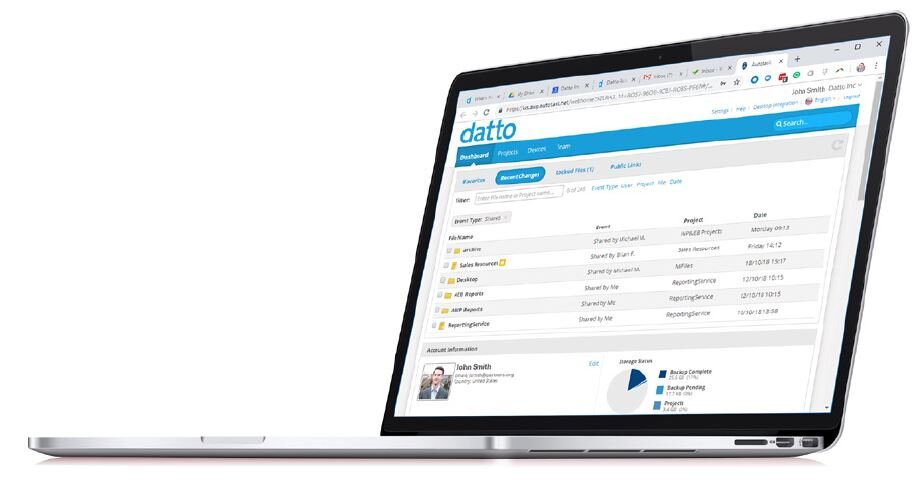A network location is a network share (defined by a UNC path) such as \\computer1\share\ or a mapped drive linked to a network share.
Yes, if you cherish them. Your data can be corrupted in the event of a ransomware attack or human error.
Office 365 is vulnerable to both ransomware attacks and data loss due to human error or malintent. None of Office 365 services is safe from these events. Furthermore, Microsoft has limitations to the file recovery time. There’s a great chance you’ll detect the data loss after the recovery opportunity expires.
- Why backup Outlook/ Microsoft Exchange?
Your inbox contains irrecoverable data that might be essential for business daily operations.
- Why backup OneDrive?
Files in OneDrive can be changed on a regular basis. You need to have the access to the latest correct versions in case of their corruption.
- Why backup People?
People is basically the contact book for your business. Most contacts exist only there and will be hard to restore.
- Why backup Calendar?
The calendar is essential for internal and external operations.
- Data loss damages business operations and business continuity.
- It can result in financial and reputational losses.
- The laws in most countries stipulate mandatory backups for data.
Our block-level deduplication backs up only those portions of files that have changed since the previous backup, so you don’t needlessly backup the same unchanged data again and again. This increases efficiency by reducing the amount of data transferred for each backup and reduces your storage space by not storing duplicate data. As an added benefit, this capability enables you to retrieve previous versions of your files (up to the limits specified in your data retention settings).
Restoring data can be done within the APP or online via the Portal.
You can restore either Files and Folders or if you have opted for Image you can download a VMDK file and create a Virtual Machine.
Our Youtube Channel will soon have this example.
The encrypting key cannot be changed once you set up your Backup Set. This is necessary for the integrity of the Backup Set, making sure that backup data is only encrypted by one key. Otherwise, you will have problems remember two encrypting keys when you want to restore your files in the future.
You need to recreate your Backup Set if you really want to change your encrypting key.
- Use the Seed Loading Utility to backup your backup set to a local hard disk (instead of direct transfer to the backup server)
- Send the backup data, using a removable hard disk, to Cygnatech.
- The administrator can then load all your backup files from your removable hard disk into your backup account. This could save you days (even weeks) of performing your first full backup.
- In addition, subsequent backups are incremental (only new or updated files will be uploaded to the server), the amount of data transfer should be relatively small.
Please refer to the User’s Guide for details on the “Seed Loading Utility“.
Your data is stored in our UK Data Centres. Although we do have redundancy that spreads to the USA, those customers that are specifically concerned about their data storage is kept completely in the UK.
We qualify this when you first join our service.
Our pricing is pretty simple, we charge £10+VAT per workstation and £20+VAT per Server.
With unlimited data and no caps at all, we feel our pricing is very simple.
The installation files are provided once you sign up. However, if you are part of our Managed IT Services plan then we will assist in the roll out with one of our engineers.
We do allow per GB pricing, if you have a lot of machines to cover and are more concerned about costs, reach out to us to discuss pricing.