- Use the Seed Loading Utility to backup your backup set to a local hard disk (instead of direct transfer to the backup server)
- Send the backup data, using a removable hard disk, to Cygnatech.
- The administrator can then load all your backup files from your removable hard disk into your backup account. This could save you days (even weeks) of performing your first full backup.
- In addition, subsequent backups are incremental (only new or updated files will be uploaded to the server), the amount of data transfer should be relatively small.
Please refer to the User’s Guide for details on the “Seed Loading Utility“.


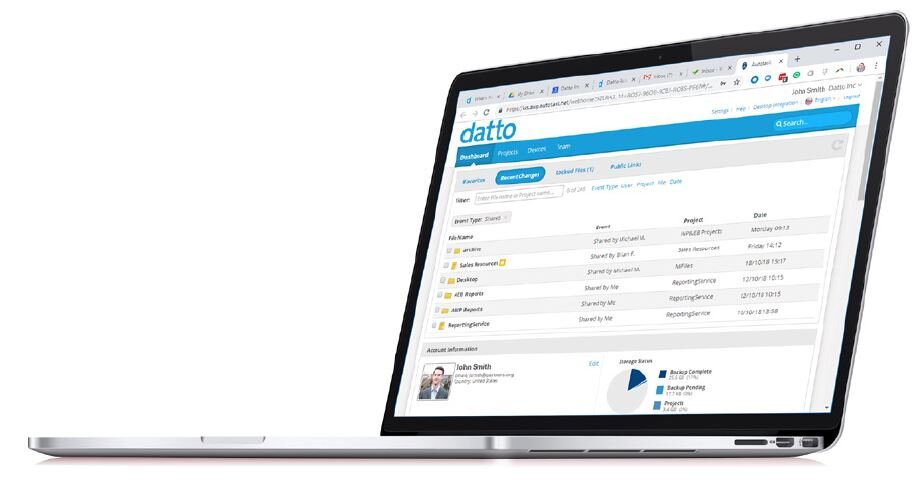

Leave A Comment